Setting Up
Dependencies
In this guide we'll be using standard tools such as git, docker, nodejs, your favorite package manager such as npm, yarn or pnpm for NodeJS and your favorite IDE/Text editor.
Although you can use all the aforementioned package managers we primarily use, support and generally recommend pnpm.
Installing Dependencies
- Ubuntu/Debian
- MacOS
Install docker from: https://docs.docker.com/engine/install/ubuntu/
Install nodejs from nodesource: (other options are also okay)
curl -fsSL https://deb.nodesource.com/setup_20.x | sudo -E bash - &&\
sudo apt-get install -y nodejs
To install Colima and docker through Homebrew:
brew install Colima && brew install docker docker-compose
To install git, make and node through Homebrew:
brew install git make && brew install node
Installation
Start From a Template
First, let's clone our template project. Go to our hardhat template repository and click "use this template". Choose your new project name and set up a repository.
Help, I can't find the button!
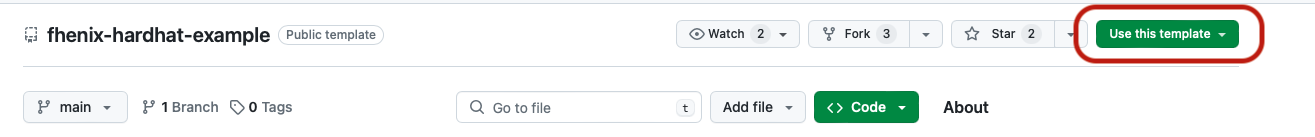
Now clone your new repository, or open a cloud-based environment such as Github Workspaces.
git clone https://github.com/your/repository.git
Change the directory into the repository and install the project dependencies
- npm
- yarn
- pnpm
npm install
yarn install
pnpm install
I'm more of a Free Spirit
Alternative set up paths can be just cloning or forking the example repository, or starting from scratch using our Fhenix hardhat plugin, Gitpod environment or Github Workspaces
Configuring and Starting Localfhenix
In order for us to locally deploy and test contracts we will need to run our own node, for this specific use-case we have a docker image named localfhenix.
For ease of use and a simple setup we have hardhat task localfhenix:start that downloads and runs the image in a container for you.
Set up your Mnemonic
Hardhat uses an .env with mnemonics to deploy and interact with contracts. Copy the .env.example file to .env and set your mnemonics (you can use the default mnemonics if you just want to use LocalFhenix)
cp .env.example .env
This is the output of cat .env:
# obviously DO NOT USE IN PRODUCTION OR ANYWHERE OR WHATEVER
# default wallet of localfhenix
export MNEMONIC="demand hotel mass rally sphere tiger measure sick spoon evoke fashion comfort"
export WALLET=""
Starting LocalFhenix.
Use the following command:
- npm
- yarn
- pnpm
npm run localfhenix:start
yarn run hardhat localfhenix:start
pnpm run localfhenix:start
You should see input similar to the following:
> fhenix-hardhat-example@1.0.0 localfhenix:start
> hardhat localfhenix:start
Downloading docker image ghcr.io/fhenixprotocol/localfhenix:v0.2.3...
In case of an error in this step make sure docker is running, and you have the necessary permissions to run docker commands.
Wait about a minute for the image to finish downloading, after which you should see a success message:
Downloading docker image ghcr.io/fhenixprotocol/localfhenix:v0.2.3...
done!
Started LocalFhenix successfully at 127.0.0.1:42069
We now have a Fhenix blockchain environment running locally! Everything is set up and ready, and we can move on to coding :)
-
If you want to make sure the container is running, you can use
docker psto see the container, available ports, etc. -
If you want to stop LocalFhenix you can issue the following command:
- npm
- yarn
- pnpm
npm run localfhenix:stop
yarn run hardhat localfhenix:stop
pnpm run localfhenix:stop